Security
solutions
Choosing the right security system for your home is an important decision!
To ensure the safety of your family and property. There are many factors to consider when selecting a system that fits your needs, including technology, budget, installation, and monitoring options. Here is a step-by-step guide to help you make an informed choice
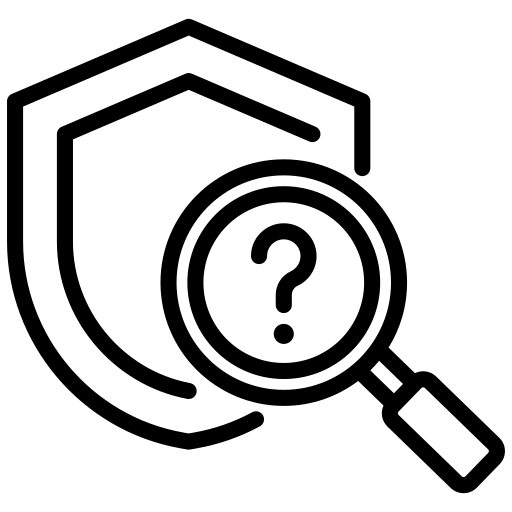
Assess your security needs
a. Size of your home: A larger home may require more sensors (e.g., door/window sensors, cameras) to cover all entry points and vulnerable areas. Smaller homes or apartments may only need basic coverage.
b. Neighborhood and crime rates: Consider the crime rate in your area. If you live in a high-risk area, you might need a more advanced system with 24/7 monitoring.
c. Specific threats: Think about the potential risks. Do you want to protect against burglaries, fire, carbon monoxide, or water damage? Some systems offer packages that include smoke detectors, CO sensors, and flood detectors, in addition to security monitoring.
d. Smart home integration: Consider if you want your security system to work with other smart devices (e.g., smart locks, lights, thermostats). Some systems can integrate seamlessly with Alexa, Google Assistant, or other smart home platforms.
Choose the type of security system. There are several types of home security systems, each with different features and levels of complexity
a. Monitored systems: These systems have a 24/7 professional monitoring service. When an alarm is triggered, the monitoring center is notified and can alert the authorities. This is ideal for those who want peace of mind knowing that emergency responders will be called automatically.
b. Unmonitored systems: These systems trigger an alarm when there is a security breach, but there is no professional monitoring. You or a designated person will be notified via phone or app. This is a more affordable option but requires more active involvement from you.
c. Self-monitored systems: Similar to unmonitored systems, but you can monitor and control your security system remotely via an app on your smartphone. This option offers some level of convenience and control without paying for professional monitoring.
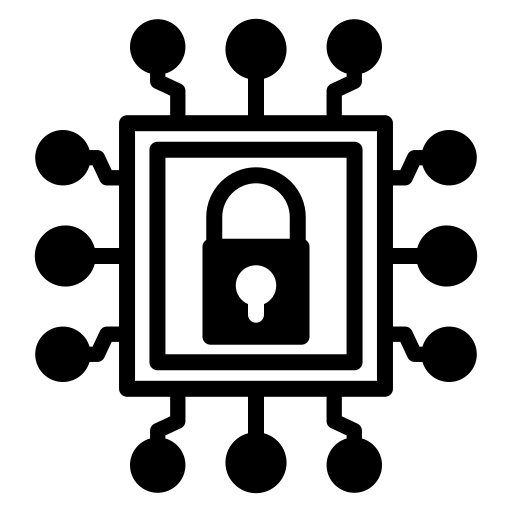
Consider the components of the security system
a. Door and window sensors: These sensors alert you when doors or windows are opened unexpectedly.
b. Motion sensors: These detect movement in and around your home, triggering an alarm when unauthorized movement is detected.
c. Security cameras: Indoor and outdoor cameras allow you to monitor activity around your home. Some systems offer live video feeds and motion-activated recording.
d. Smart doorbell: A smart doorbell with a camera lets you see and speak to visitors remotely. It can also notify you if someone is at your door, which is especially useful for deliveries.
e. Glass break detectors: These detect the sound of glass breaking and can help prevent break-ins through windows.
f. Keypad/control panel: This is the main hub of your security system where you can arm/disarm the system, view event history, and adjust settings.
g. Smoke, fire, CO detectors: These components can help protect your home from fires and carbon monoxide poisoning.
h. Panic button: Some systems include panic buttons that allow you to signal for help immediately in an emergency.
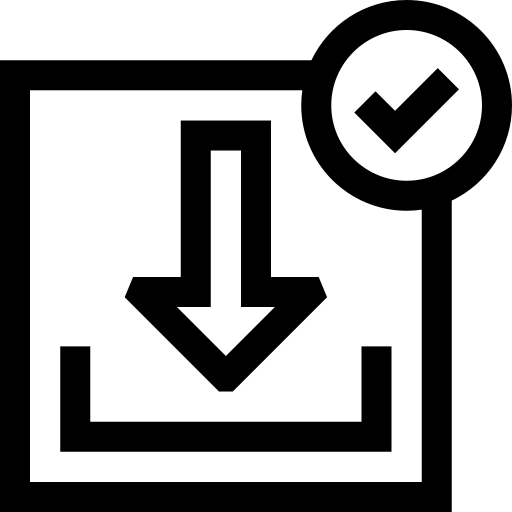
Decide on installation type
a. Professional installation: Some systems require professional installation, which can be convenient if you prefer an expert to set up and configure your system. This may come at an extra cost, but it ensures the system is properly set up.
b. DIY installation: Many modern systems are DIY-friendly, meaning you can set them up yourself. These systems usually come with easy-to-follow instructions and are often more affordable. They are a good choice if you want flexibility or if you’re renting and can’t drill holes or make permanent changes.
Evaluate monitoring options
a. 24/7 professional monitoring: This provides the highest level of security because professionals are always monitoring your system and can dispatch authorities immediately if needed.
b. Mobile app monitoring: If you prefer to monitor your system yourself, look for a system that offers a mobile app that alerts you when a breach occurs. Some apps also let you view video footage, control your alarm, or remotely lock doors.
c. Response time: Check how quickly the monitoring company can respond in case of an emergency. The faster the response time, the better.
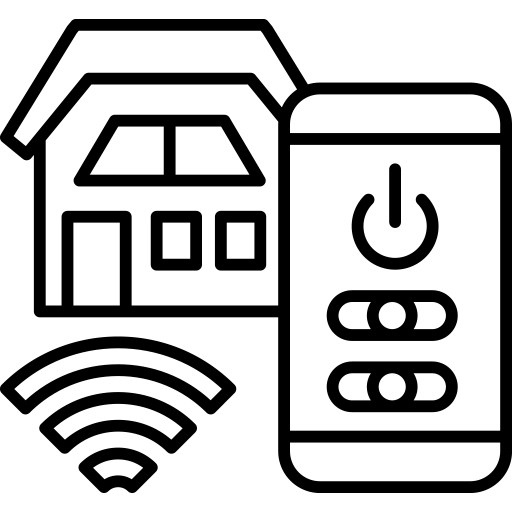
Consider smart home integration
a. Smart features: Look for a system that integrates well with your existing smart home devices, such as smart lights, thermostats, and locks. Some systems work with Alexa, Google Assistant, or Apple HomeKit, allowing you to control your security system through voice commands or automation routines.
b. Automation: Some security systems allow you to set up automated routines, such as turning on lights when motion is detected or locking doors when you arm the system.
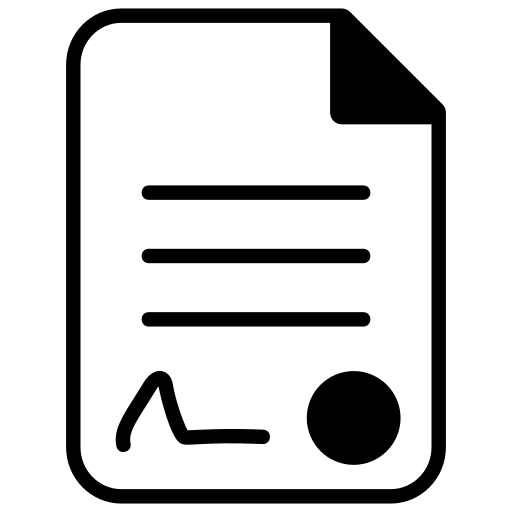
Review costs and contracts
a. Initial costs: Consider the upfront cost of purchasing the system, including any equipment and installation fees.
b. Monthly monitoring fees: Professional monitoring typically costs between $20 and $50 per month, depending on the level of service. Make sure this fits your budget.
c. Contract length: Some systems require a long-term contract (1-3 years) while others offer no-contract or month-to-month plans. Be sure to check the terms for cancellation or upgrades.
d. Equipment fees: Some companies charge a monthly rental fee for equipment (e.g., cameras, sensors), while others let you buy the equipment outright. Buying the equipment may be more expensive upfront but can save you money in the long run.
Read reviews and customer service reputation
a. Customer support: Look for a security system provider with excellent customer service. You want a company that can offer quick assistance if something goes wrong with your system.
b. Reviews: Read online reviews and customer feedback to get a sense of how well the system works in real-life scenarios. Pay attention to any issues with false alarms, system reliability, or customer service responsiveness.
Test the system regularly. Once installed, regularly test your security system to ensure all components (cameras, sensors, alarms) are functioning correctly. This will help ensure your system is ready in case of an emergency.
Summary Checklist
• Assess needs: Understand your home’s size, neighborhood risks, and specific threats (e.g., burglary, fire).
• Choose system type: Decide between monitored, unmonitored, or self-monitored systems.
• Consider components: Look for door/window sensors, motion detectors, cameras, smart doorbells, and additional safety features like smoke and CO detectors.
• Installation type: Choose between professional or DIY installation based on your preference and budget.
• Monitoring options: Consider whether you need 24/7 professional monitoring or mobile app alerts.
• Smart integration: Check if the system works with your smart home devices and automation needs.
• Review costs: Factor in installation, equipment costs, and monitoring fees.
• Customer Service: Research customer service reputation and read reviews to ensure reliability.
Let the BAMO Connect team help you select the right home security system that provides peace of mind, fits your needs, and protects your home effectively.
